Win+h - Move current window to full screen
Win+i - Restore current full screen window to normal size or minimize current window if not full screen
Win+Shift+arrow - Move current window to alternate screen
Win+D - Minimize all windows and show the desktop
Win+E - Launch Explorer with Computer as the focus
Win+F - Launch a search window
Win+G - Cycle through gadgets
Win+L - Lock the desktop
Win+M - Minimize the current window
Win+R - Open the Run window
Win+T - Cycle through task bar opening Aero Peek for each running item
Win+U - Open the Ease of Use center
Win+Space - Aero Peek the desktop
Ctrl+Win+Tab - Open persistent task selection window, roll mouse over each icon to preview item and minimize others